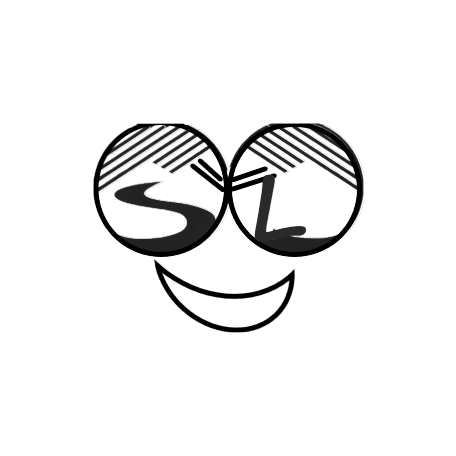slaCmdr 1.0
HALRAD sound labs automation commander. slaCmdr.exe - Rhymes with salamander but is more like a chameleon, piloting your Devialet Phantom speakers.
Puts you in the drivers seat piloting Devialet Phantom speakers.

What is it?
A command line interface for Devialet Phantom speaker.
Why?
slaCmdr provides a command | shell interface for the Devialet Phantom speakers.
Initially this is conceived for use with small touch screens and an elgato Stream Deck as a simple way to control phantom speakers with the buttons.
Where does it work?
Built tested: Windows 10, using .net6.
Where is it?
- slacmdr_win-x32_R10.zip [updated:9/24/2023] (Windows x32 signed self-contained 'single' binary release. No install needed, required. Just unzip, rename as desired, and use it.)
slaCmdr.exe - usage
slaCmdr.exe -SystemIP -RootNameSpace [operation]
slaCmdr.Exe -Connect:SystemIP for CLI
- SystemIP: IPaddress of Devialet Phantom control point.
- 'RNS' RootNameSpace: Operate on one of a (Devices | Systems | Groups) object.
Examples Uses:
As an automation command line.
Usage
slaCmdr.exe -Discover query network for mDNS hosts
slaCmdr.exe SystemIP RootNameSpace -operation
slaCmdr.Exe -Connect SystemIP for CLI
SystemIP: IPaddress of Devialet Phantom control point.
'RNS' RootNameSpace: one of ('devices' | 'systems' | 'groups').
Operation [-GetNowPlaying | -GetSourceList | -PlaySource sourceID |
-Play | -Pause | -VolUp | -VolDown | -Pause]
Supported Commands -------------------------------------------------------------
slacmdr.exe -Discover
slacmdr.exe -Connect systemIP
slcmdr.exe SystemIP RNS [-GetNowPlaying | -GetSourceList]
slcmdr.exe SystemIP RNS -PlaySource sourceID
slcmdr.exe SystemIP RNS -Play
slcmdr.exe SystemIP RNS -Pause
slcmdr.exe SystemIP RNS -VolUp
slcmdr.exe SystemIP RNS -VolDown
Command Examples ---------------------------------------------------------------
slcmdr.exe 192.168.0.15 groups -Play
slcmdr.exe 192.168.0.15 systems -PlaySource 30b18894-f4d7-4da7-b523-6e57f1021e7b
slcmdr.exe 192.168.0.15 systems -PlaySource 3 (play sourcelist index #3)
slcmdr.exe -Connect 192.168.0.15
As a “remote shell”
sla>help
sla>h
[help] - this
[alias] - show CLI command alias
[Use] systemIP
[Set] (Groups | Systems | Devices)
[Get] - now playing information
[List] - current sources
[PlaySource [sourceID]
[Play | Pause] - currently selected source
[VolUp | VolDown] - raise lower volume by 5%
[cls] - clear screen.
[exit | enter | ctrl+C] - quit.
sla>
How to use it
It's a command line tool, run it from anything you can call a command from. You could run it to Play, Pause, Play a source, turn the volume up or down. Theater or Music applications that enable you to run external commands for example. Home automation? "HALRAD play me a tune"...
Known working / tested scenarios:
Create desktop shortcut or pin shortcuts to the start menu for Play, Pause, Vol Up , Vol Down, or play your favorite sources.To simply start the current source playing the short cut target might look something like this:c:\tools\slacmdr_win-x86_r2.exe 192.168.0.15 groups -Playyou could assign a hotkey to the shortcut to execute the command to run the shortcut via a hot-key combination.This is handy on a small screen or touch screen enabled device as an alternative to slPhantomTray.
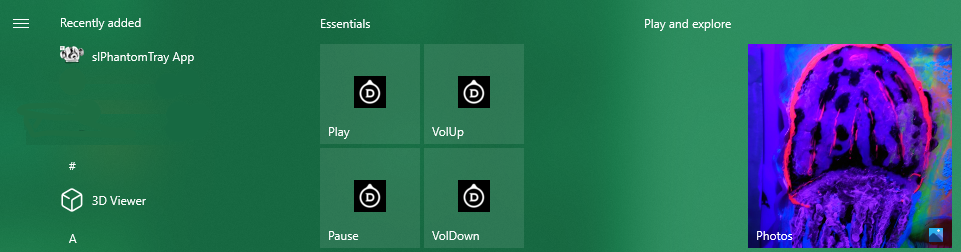
Assign commands to Buttons on your elgato Stream Deck.You can use the 'BarRaider advanced launcher' to run a command when a button is pressed. That command in this scenario is to slaCmdr.TODO: investigate a Stream Deck plug-in, but for now opted for a command line approach first for its simplicity and re-usability. The slaCmdr command line is already working. But could be better.... by displaying status (Volume, Play State) via the buttons. The Phillips HUE plugin looks nice but the C++ CPU plug in might be a better starting point.
-
slaCmdr.exe contains an
icon resource library
use these to customize your shortcuts icons.
CLI Use Example
slacmdr -connect 192.168.0.15
sla>help
sla>hpla 8
[help] - this
[alias] - show CLI command alias
[Use] systemIP
[Set] (Groups | Systems | Devices)
[Get] - now playing information
[List] - current sources
[PlaySource [sourceID]
[Play | Pause] - currently selected source
[VolUp | VolDown] - raise lower volume by 5%
[cls] - clear screen.
[exit | '
sla>
sla>l <- l, ls, list all work. (see alias notes)
sla:>(0) :optical ->[fb630679-d59c-4352-9739-d2f49645df96]<- on 0ac33155-615a-5a99-9bf9-39490f2c6260
sla:>(1) :upnp ->[f4d230e8-6cf7-4855-9800-7db6b90bf37b]<- on 0ac33155-615a-5a99-9bf9-39490f2c6260
sla:>(2) :optical ->[9b141388-f14f-4614-b5f1-a519f0fc515d]<- on a7e4a870-a141-529b-b564-13d71d18fc7c
sla:>(3) :spotifyconnect ->[2b5b3f99-6937-4be6-a03e-1b95e150a927]<- on e6e97c6f-0ac8-5a35-b68d-52f70cef57af
sla:>(4) :bluetooth ->[13026ed4-eb62-4dc7-9157-3d277bc49346]<- on e6e97c6f-0ac8-5a35-b68d-52f70cef57af
sla:>(5) :raat ->[8a2be02d-32cc-4786-bb7b-32e7f9dfd0c6]<- on e6e97c6f-0ac8-5a35-b68d-52f70cef57af
sla:>(6) :optical ->[4082e528-b5ba-4a13-8881-663410a743c7]<- on 97183fb4-4f56-5547-b262-cdec621ac44a
sla:>(7) :airplay2 ->[7efbb0ec-b7a4-433b-a362-e2c6c5c4ec97]<- on e6e97c6f-0ac8-5a35-b68d-52f70cef57af
sla:>(8) :arch-physical ->[c19ef09f-89ba-4720-90a1-bc1b52cdea5e]<- on 9127538b-79cc-56db-84f1-09807255ec7f
sla:>(9) :upnp ->[396d6118-7adf-4467-985e-aeb72170a2dc]<- on e6e97c6f-0ac8-5a35-b68d-52f70cef57af
sla:>(10) :bluetooth ->[883230ca-5782-4b1f-a12e-724b23e416ba]<- on 0ac33155-615a-5a99-9bf9-39490f2c6260
sla:>(11) :optical ->[f6e88ce1-0163-435c-ae70-fa623faf2c07]<- on e6e97c6f-0ac8-5a35-b68d-52f70cef57af
sla:>(12) :raat ->[8d7171c7-78d1-4b08-b1c4-6a9ccb24623a]<- on 0ac33155-615a-5a99-9bf9-39490f2c6260
sla:>(13) :airplay2 ->[43a22906-d67d-4e87-8a8a-55f68d5e7cfa]<- on 0ac33155-615a-5a99-9bf9-39490f2c6260
sla:> Use (listID) or [SourceID] with PlaySource
sla> <- using list Index to PlaySource 8. Same as PlaySource c19ef09f-89ba-4720-90a1-bc1b52cdea5e
sla:>using playindex (8) as source: c19ef09f-89ba-4720-90a1-bc1b52cdea5e
{"availableOptions":["mute","unmute","play","pause"],"metadata":{"album":"","artist":"","coverArtUrl":"","title":""},"muteState":"unmuted","playingState":"playing","source":{"deviceId":"9127538b-79cc-56db-84f1-09807255ec7f","sourceId":"c19ef09f-89ba-4720-90a1-bc1b52cdea5e","type":"arch-physical"}}
sla>
CLI Alias:
- These command alias are interchangeable.
case|alias|a
case|exit|e
case|help|h
case|use|u
case|setnamespace|sns|ns|set
case|groups|group|g
case|systems|system|s
case|devices|device|d
case|getnowplaying|get|g
case|getsourcelist|getlist|list|ls|li|l
case|playsource|ps|pla
case|play|pl
case|pause|pa
case|volup|vup|vu|v+|+
case|voldown|vdown|vd|v-|-
API rubric
Reference to the related Devialet APIs for the scenarios:
1) Get Current Source - Device | System | Group + (/current/sources/current").Get(); - Method: GetNowPlaying
1) Get Current Sources - Device | System | Group + (/current/sources").Get(); - Method: GetSourceList
2) PlaySource - Device | System | Group + (/current/sources/" + sourceID + "/playback/play").Post(); Method: PlaySource:{SourceID}
3) Play - Device | System | Group + (/current/sources/current/playback/play").Post(); Method: Play
4) Pause - Device | System | Group + (/current/sources/current/playback/pause").Post(); Method: Pause
5) Vol Up - Device | System | Group + (/current/sources/current/soundControl/volumeUp").Post(); - Method: VolUp
6) Vol Down - Device | System | Group + (/current/sources/current/soundControl/volumeDown").Post();- Method: VolDown
7) Get Current Volume - System | Group + (/current/sources/current/soundControl/volume").Get(); - Method:GetVolume
Collaborate
If you have suggestions or want to report issues slcmdr@eltekco.com